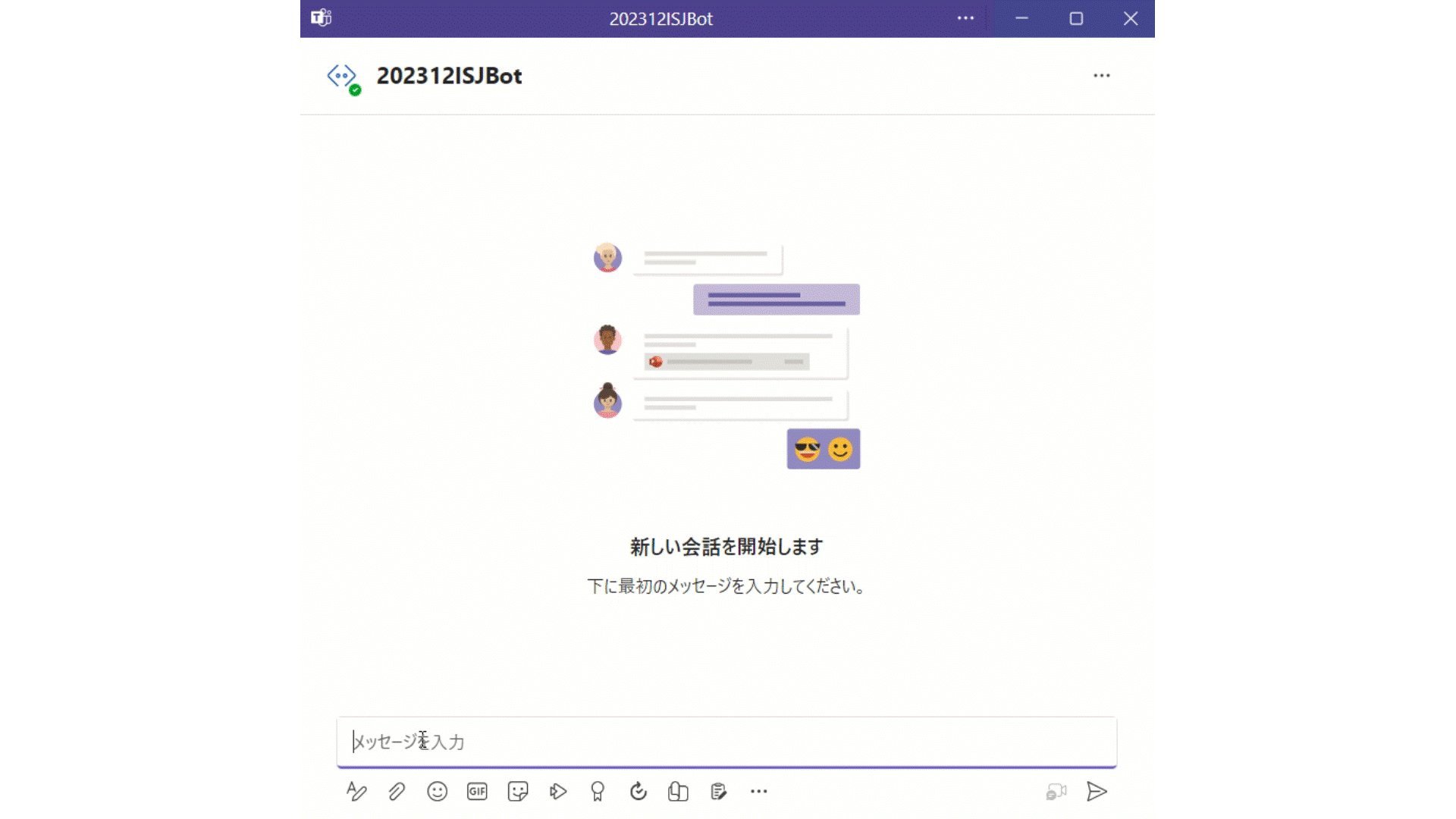I am trying to login to InterSystems image repository but it is not recognizing following credentials from ubuntu.
docker login https://containers.intersystems.com -u <username> -p <password>
WARNING! Using --password via the CLI is insecure. Use --password-stdin.
Error response from daemon: Get "https://containers.intersystems.com/v2/": unknown: Bad credentials
The same credentials works via website.

.png)

.png)