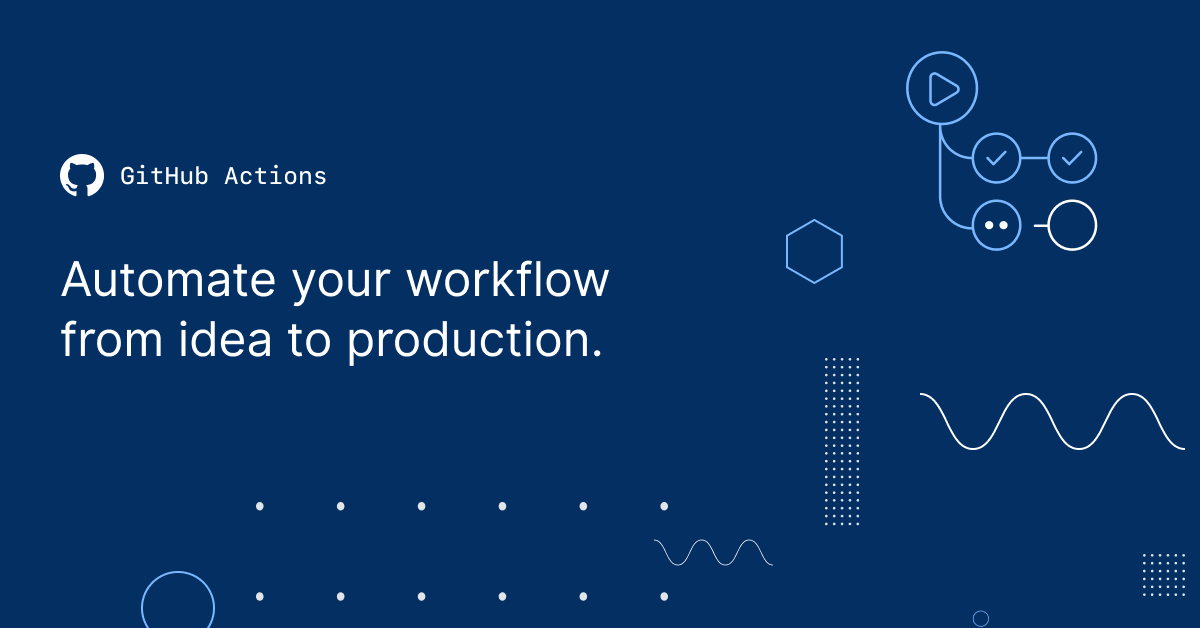¡Hi everybody!
As you likely are aware, the new version of InterSystems IRIS for Health (I4H) it's already available in Docker Hub. It's the Community version and is free and fully functional. There have been comments about it in other articles and posts,... so today I won't add anything about features. Here I want to explore "the mistery about the disappearance, or better, absence of our persistent data when we run a container with the durable option" (I didn't find a terrifying font to emphasize the thriller... post editor is not terrific for styling  ) .
) .


.png)