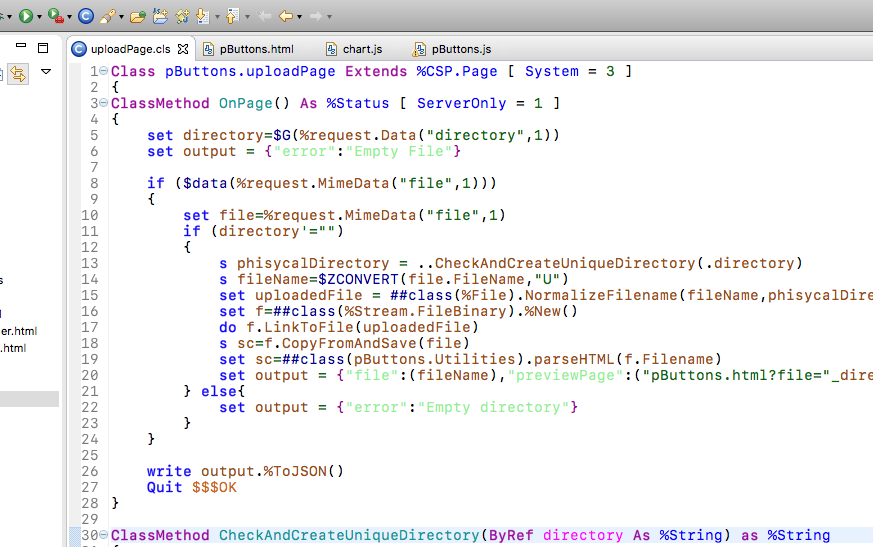I tried to make atelier look more like XCODE with this simple trick or tip: change the default font to SF Mono and size 14.
To do it I did:
1) Install SF Mono font in the system which is the default font for XCODE and needs to be installed in order to use it.
You can find it in: /Applications/Utilities/Terminal.app/Contents/Resources/Fonts
Double Click SFMono-Regular.otf file and install it. You will get a warning of "serious problems" but it will work all right.
2) Then, in Atelier, go to Preferences / General / Appearance / Color and Fonts The choose Text Font (In Basics category) and Edit... Search for Mono and change it to SF Mono size 14.
Regarding colors I preferred to keep the Atelier default ones which they seem fine to me, but of course you can change them to simulate XCODE completely.
See how it looks: