![]()
Before this project, I built zpm packages almost by hand. I edited the module.xml file, inserted resources into it and copied the resources to disk, then checked the correctness of the assembly. I was tired of it and I decided to make this work easier for myself.
I present to the contest zpm-generate-ui resource manager, which represents the ui for selecting packages, classes, globals and web applications for creating zpm… modules, for subsequent export to the current registry or repository for deployment in the same or another instance.
Generate module.xml based on available resources in current scope. The selected resources are copied to disk and updated in the module.xml file.
generate
Demo example
When registering with an account of the minimum security level superuser \ SYS
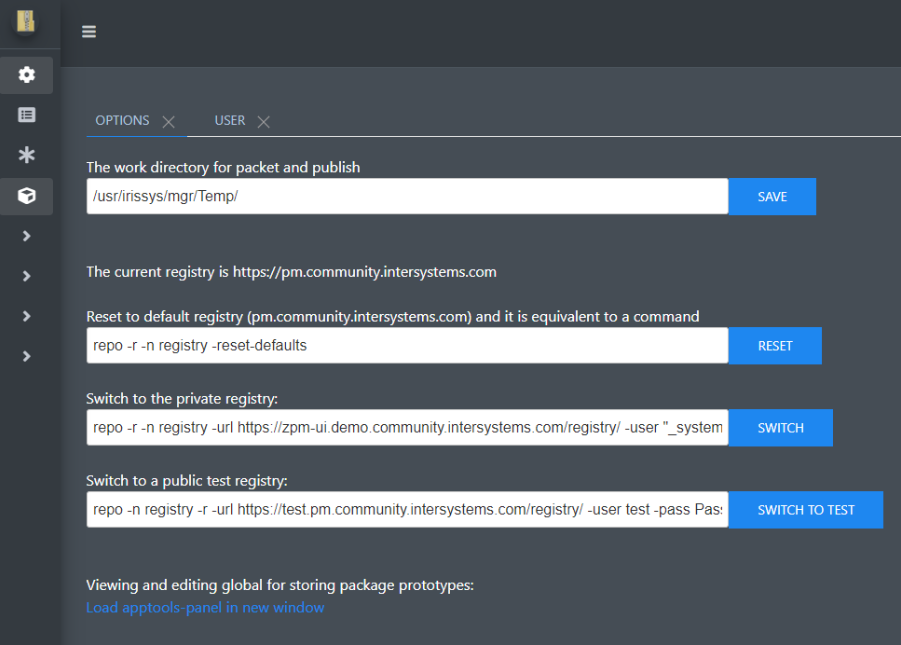
The tab for setting the paths to the directory and the line for switching to the private register will open. For a demo in CGR, you do not need to change:
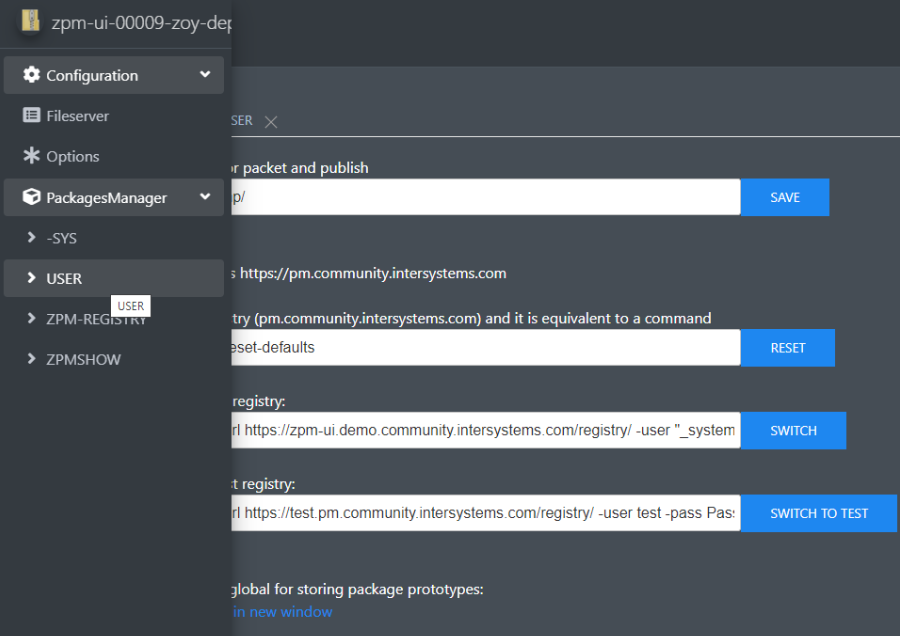
Let's go to the user area and press the create button.
A form for entering package parameters will appear.
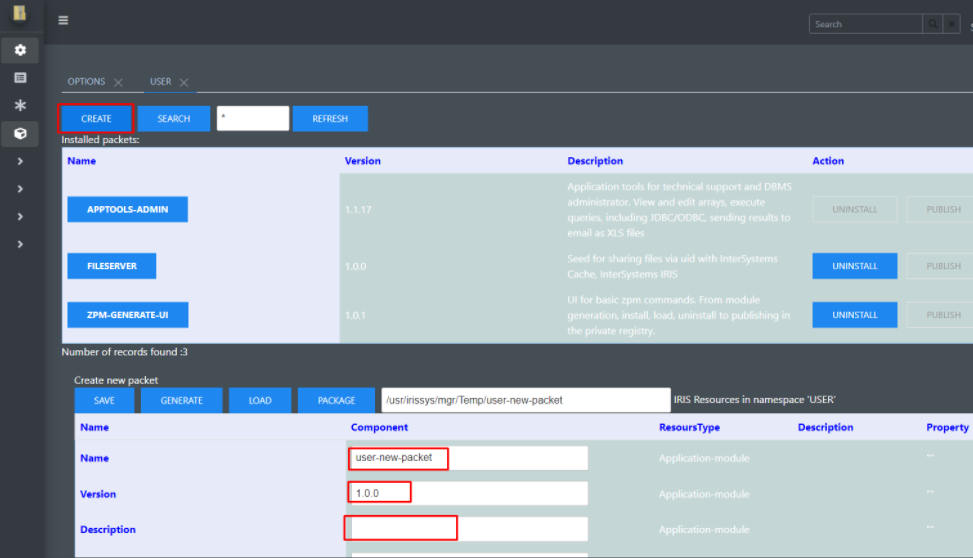
List of resources that can be rechecked.
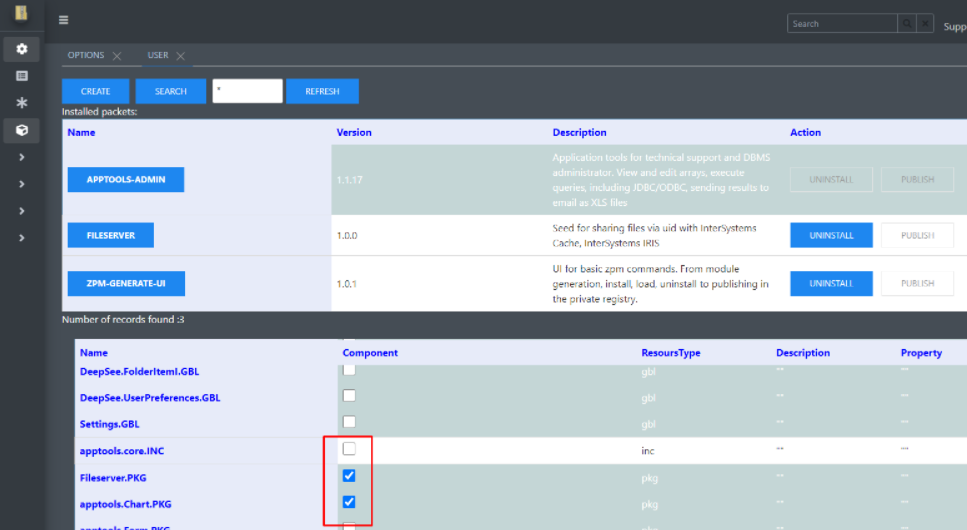
Change the name of the new package and the path to build it. Press the generate button.
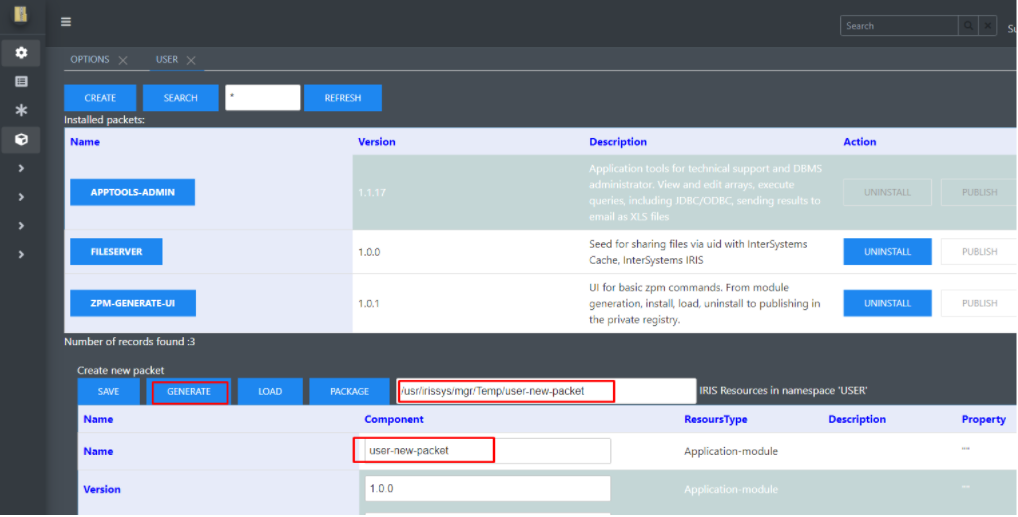
We will see the result here. If there is an error, then edit the parameter.
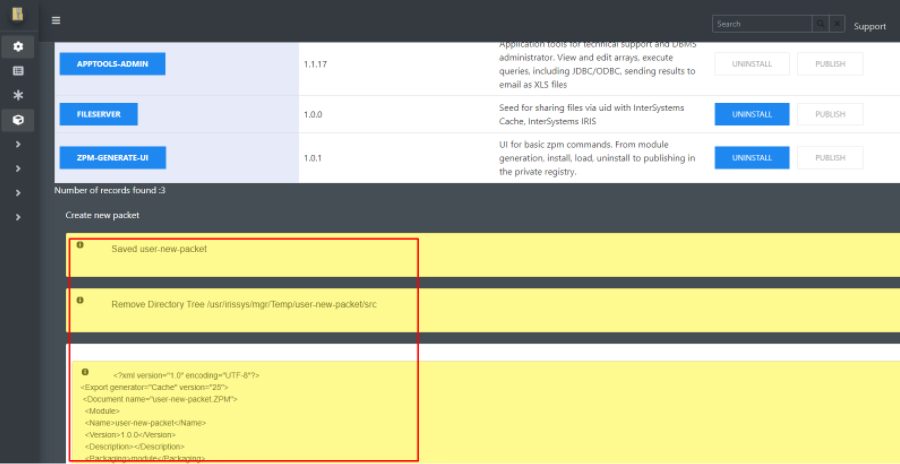
load
To load the generated module, remember the path in the clipboard.
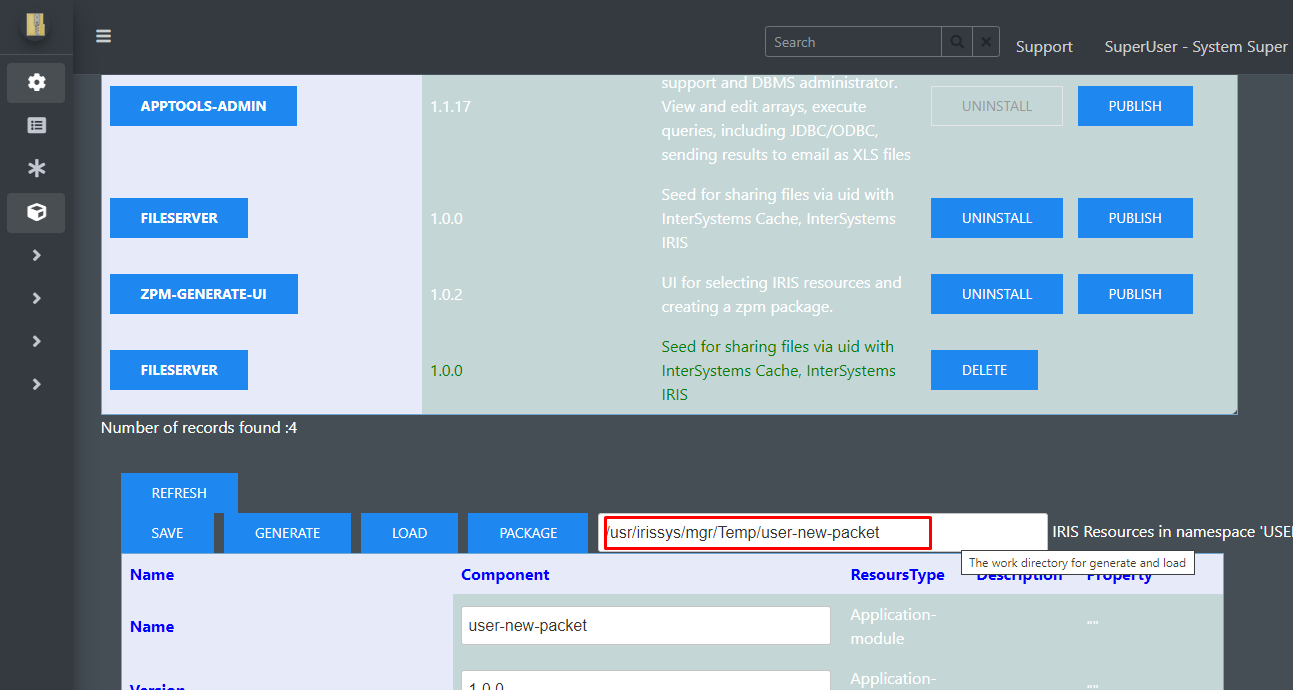
And you need to go to another namespace.
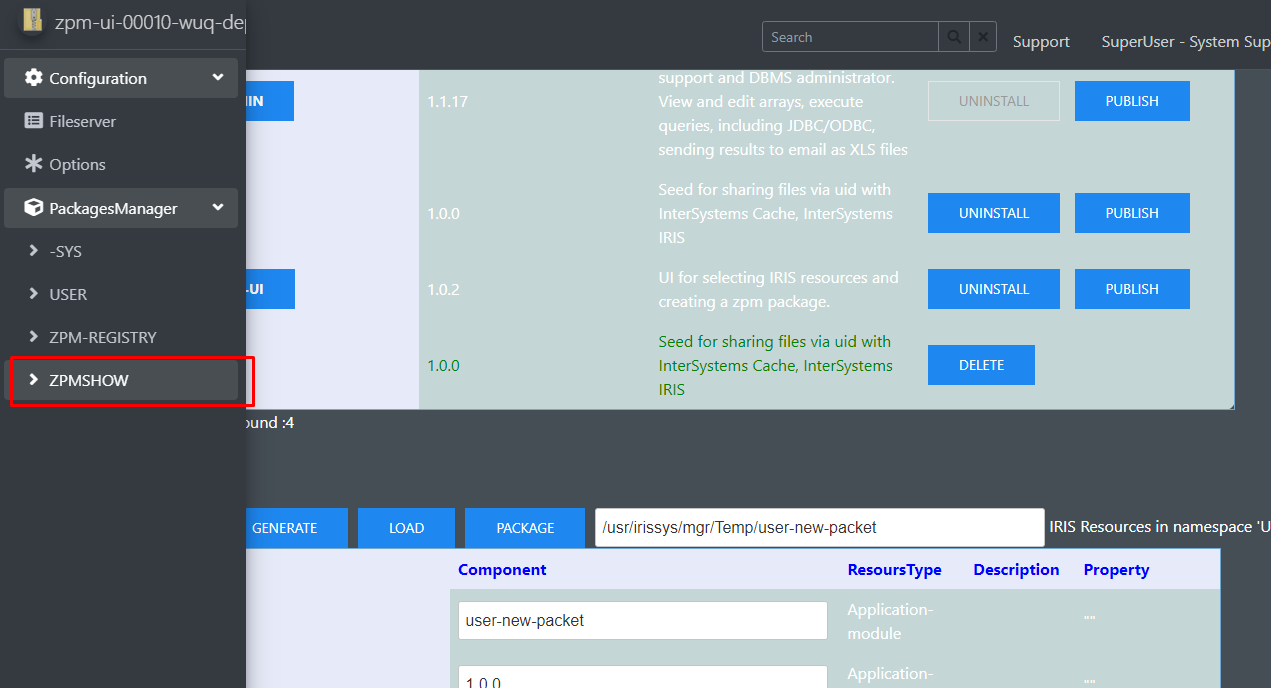
Press the create button and enter the path and press the load button.
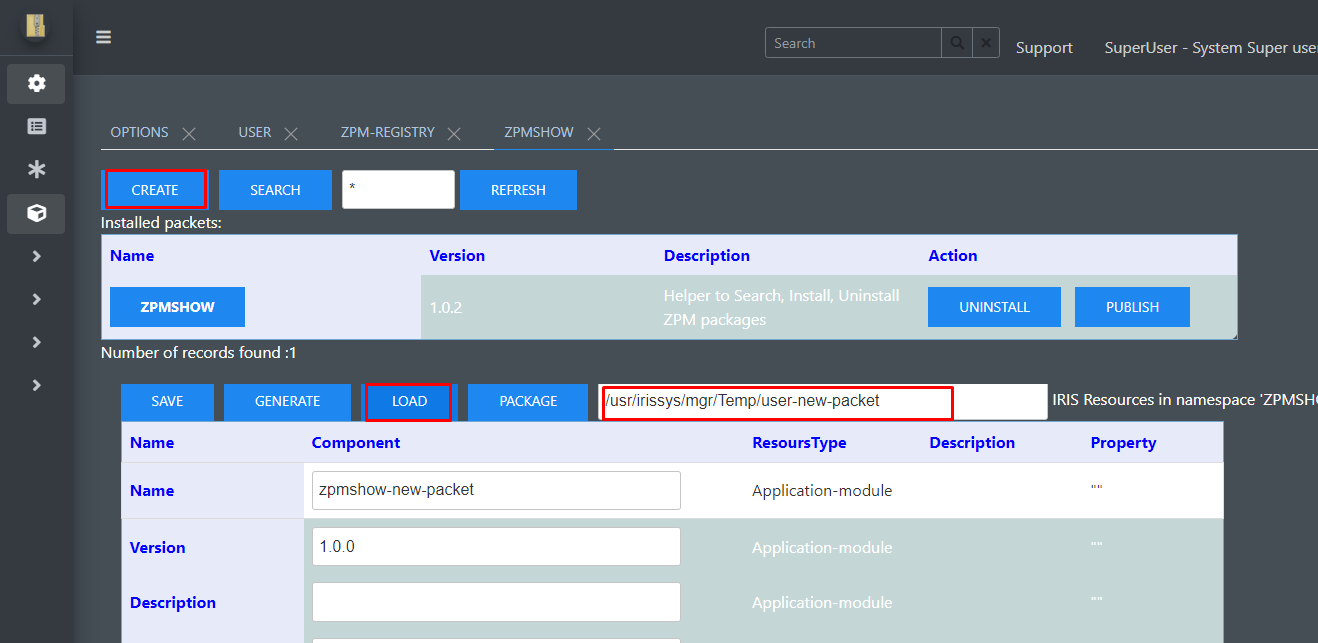
And if you click the refresh button, we will see that the new module was loaded in a different namespace.
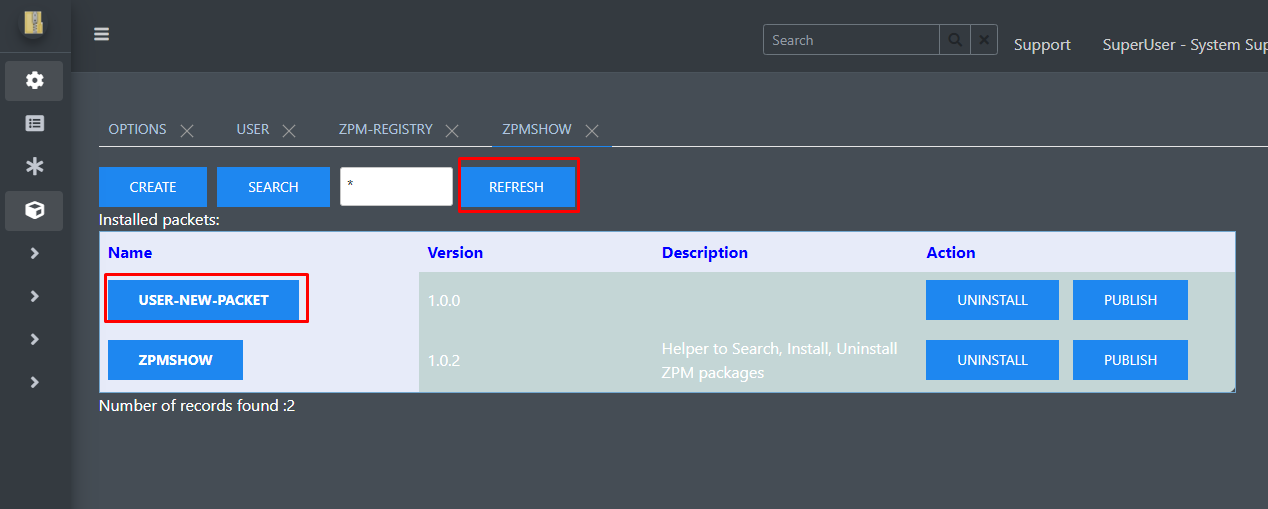
If the project was useful to you, then vote for it. I will talk about other possibilities in the next article.

