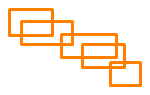
I recently published the "appmsw-docbook" module for deploying the solution not by individual programs, but by the entire database. This solution allows you to deploy a project without source codes.
Having received feedback, I decided to improve it significantly. Replaced zip archive with tgz, which will allow not using external system-dependent archivers.
Implemented a method for preparing an archive of a database and its dependent web applications. And the deployment archive itself is assembled as a zpm module into which the utility for deploying the database is replicated.
Several such archives can be prepared for different versions of iris, since it is known that the object code differs in different versions.
To create database, you need to run:
USER>do ##class(appmsw.sys.dbdeploy).CreateDBNS("LOCKDOWN")
USER>zn "LOCKDOWN"
LOCKDOWN>zpm "install isc-apptools-lockdown"
You can protect your solution by deleting the source code:
USER>do ##class(appmsw.sys.dbdeploy).MakeClassDeployed("appmsw.security","LOCKDOWN")
appmsw.security.lockdown deployed
Create an archive for database deployment and move it outside the container:
USER>do ##class(appmsw.sys.dbdeploy).CreateTGZ("lockdown","/irisdev/app/db-tgz/")
..
Create TarGZ /irisdev/app/db-tgz/lockdown.tgz
USER> do ##class(appmsw.sys.dbdeploy).CreateTGZ("lockdown","/irisdev/app/db-tgz/",1) //; ,1= including the version in the archive name
..
Create TarGZ /irisdev/app/db-tgz/lockdown=2021-1-(Build-215-3U).tgz
Create your project based on appmsv-dbdeploy by adding your new archives files to it and deploying new databases. The archives will contain resources that can be implemented as independent modules ZPM:
USER>do ##class(appmsw.sys.dbdeploy).CreateDbFromTgz("lockdown","newlock")
