Hi Community,
This article will demonstrate how to create Patient and Patient Observation Resources by using iris-fhir-client application.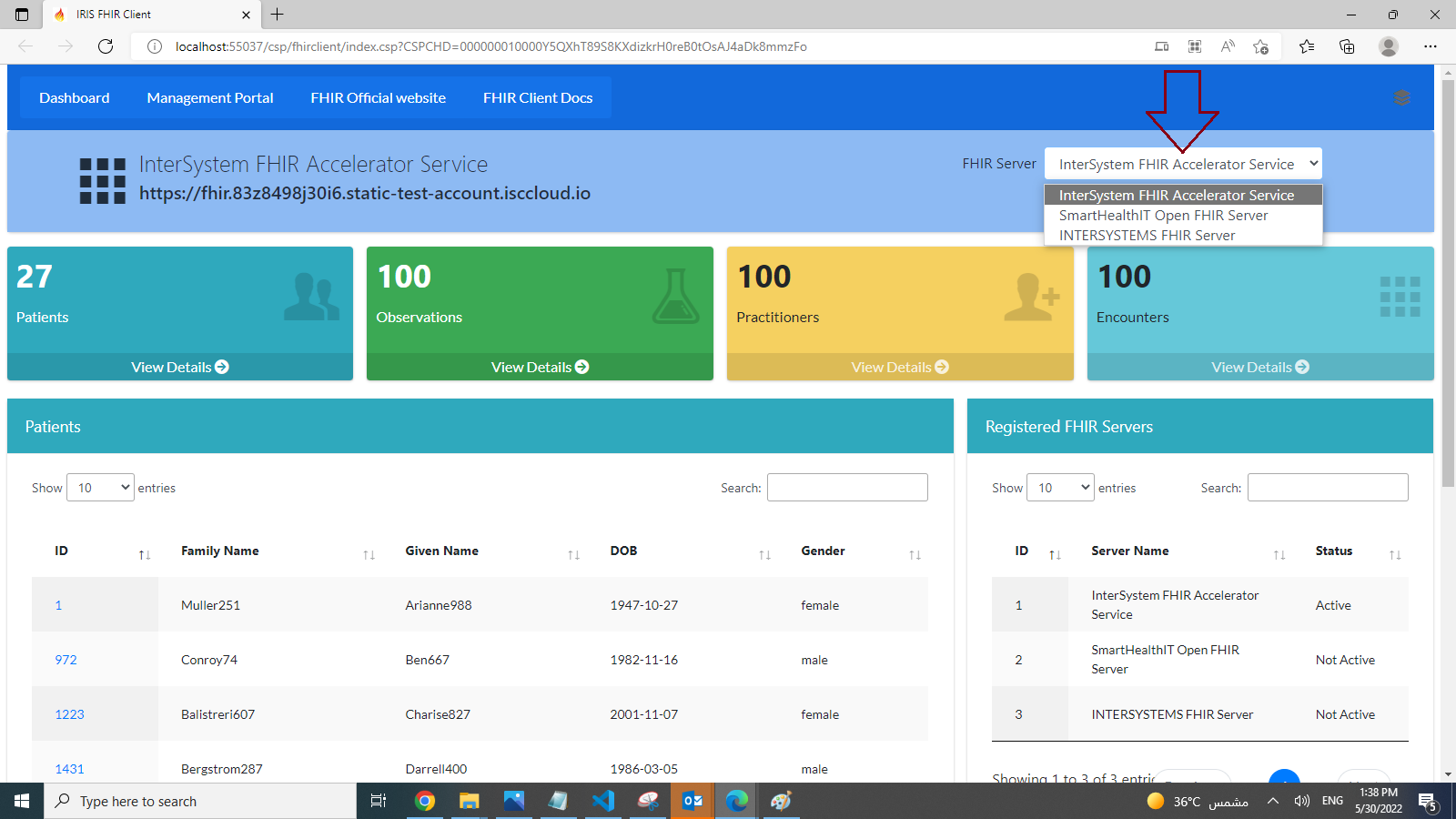
I recommend to read my first article about this app and watch Youtube Video before continue
so let's start
1-Create Patient Resource
below CreatePatient() function of dc.FhirClient can be use to Create Patient Resource
ClassMethod CreatePatient(givenName As %String, familyName As %String, birthDate As %String,gender As %String)function requires giveName,failyName,birthDate and gender to create Patient Resource
below command will create Patient
do ##class(dc.FhirClient).CreatePatient("PatientGN","PatientFN","2000-06-01","male")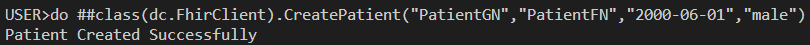
Below is the python function in irisfhirclient.py file which will create patient
import json
from fhirpy import SyncFHIRClient
from tabulate import tabulate
from fhirpy.base.searchset import Raw
import requests
def CreatePatient(givenName,familyName,birthDate,gender,url,api_key):
headers = {"Content-Type":contentType,"x-api-key":api_key}
client = SyncFHIRClient(url = url, extra_headers=headers)
patient = client.resource("Patient")
patient['name'] = [
{
'given': [givenName],
'family': familyName,
'use': 'official'
}
]
patient['birthDate'] = birthDate
patient['gender'] = gender
try:
patient.save()
except Exception as e:
print("Error while creating Patient:" +str(e))
return
print("Patient Created Successfully") PythonPython
2- Create Patient Observation Resource
Let us create Observation against our newly created Patient Resource
below CreateObservatoin() function of dc.FhirClient can be use to Create Patient Observatoins
ClassMethod CreateObservation(patientId As %String, loincCode As %String, ObrCategory As %String, ObrValue As %Integer, ObrUOM As %String, effectiveDate As %String)Parametres
- patientId is the Id of Patient
- LioncCode is Lionc Code, Detail can be found here
- ObrCategory is Observation Category, Detail can be found here
- ObrValue is Observatoin Value
- ObrUOM is Observation Unit
- EffectiveDate
below command will create Patient Vital Sign Observation
do ##class(dc.FhirClient).CreateObservation("8111","8310-5","vital-signs",96.8,"degF","2022-01-22")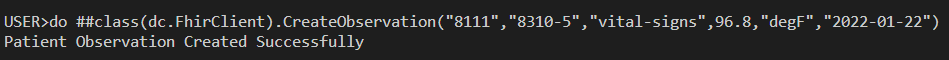
Let's List down patient observations
do ##class(dc.FhirClient).GetPatientResources("Observation","8111")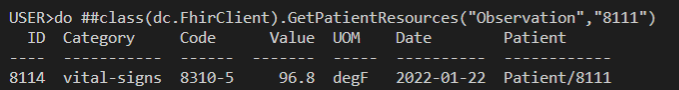
Below is the python function in irisfhirclient.py file which will create patient
import json
from fhirpy import SyncFHIRClient
from tabulate import tabulate
from fhirpy.base.searchset import Raw
import requests
#Function to create Patient Observation
def CreateObservation(patientId,loincCode,ObrCategory,ObrValue,ObrUOM,effectiveDate,url,api_key):
headers = {"Content-Type":contentType,"x-api-key":api_key}
client = SyncFHIRClient(url = url, extra_headers=headers)
observation = client.resource(
'Observation',
status='preliminary',
category=[{
'coding': [{
'system': 'http://hl7.org/fhir/observation-category',
'code': ObrCategory
}]
}],
code={
'coding': [{
'system': 'http://loinc.org',
'code': loincCode
}]
})
observation['effectiveDateTime'] = effectiveDate
observation['valueQuantity'] = {
'system': 'http://unitsofmeasure.org',
'value': ObrValue,
'code': ObrUOM
}
#find the patient
patient = client.resources('Patient').search(_id=patientId).first()
observation['subject'] = patient.to_reference()
try:
observation.save()
except Exception as e:
print("Error while creating observation :"+ str(e))
return
print("Patient Observation Created Successfully")PythonPythonThat's it
If you found this app useful, consider voting for my app.
Thanks
